
centos修改时区方法,centos同步时间。
输入 tzselect 选择所在的洲
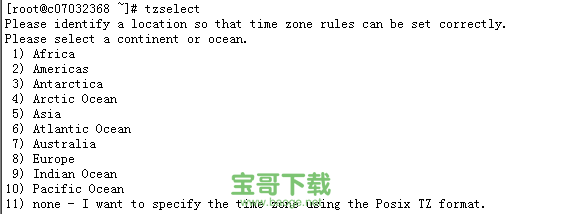
选择国家
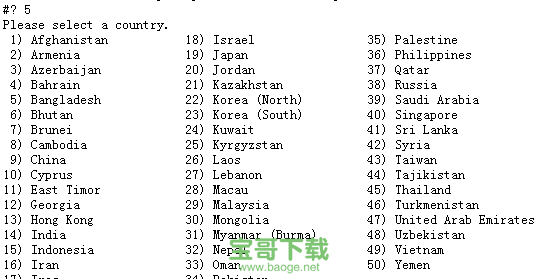
进行确认
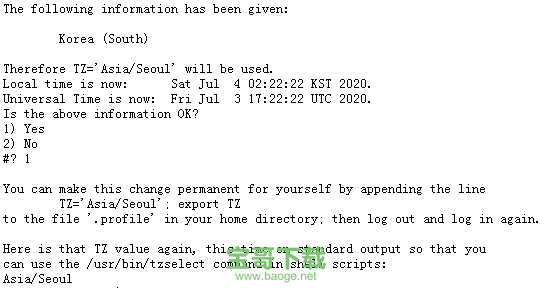
报错了。。。
You can make this change permanent for yourself by appending the line TZ='Asia/Seoul'; export TZ to the file '.profile' in your home directory; then log out and log in again. Here is that TZ value again, this time on standard output so that you can use the /usr/bin/tzselect command in shell scripts: Asia/Seoul
解决方法 :
先设置时区。再同步国际时间就可以了。。
timedatectl set-timezone Asia/Seoul
yum install -y ntpdate
ntpdate us.pool.ntp.org
查看硬件时间
[root@bogon vagrant]# hwclock --show
Tue 25 Jun 2019 08:13:56 PM CST -0.891529 seconds
同步系统时间和硬件时间
[root@bogon vagrant]# hwclock --systohc
本地时间写入硬件时间
[root@bogon vagrant]# timedatectl set-local-rtc 1
[root@bogon vagrant]# date
Tue Jun 25 20:14:35 CST 2019
重启系统 reboot